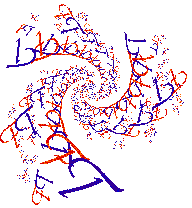|
|
JavaQuat 2.0 Index
Overview
- Quick Start
- General & README
- Windows
- Mouse
Menus (by the window)
- Drawing and Parameters windows
- Drawing window additional menus
- Color editor window
- Other windows
Window Tools
- The Parameters window in detail.
- The Color Editor window in detail.
How To
- Make your first fractal picture.
- The Mandelbrot Set
- Julia Sets
- Use the mouse.
- Recenter.
- Draw a bigger picture.
- Rotate the fractal.
- ZOOM in or out.
- Change the colors
- Save/Restore a fractal.
- Draw a really large fractal.
- Create an animation.
- Create a GIF Trap fractal.
- Create your own fractal space.
|