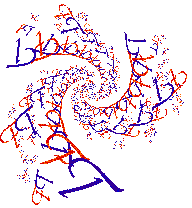
|
|
|
|
|
Make your first fractal picture.
JavaQuat is all set to draw the Mandelbrot Set when it starts (unless it loads a picture at startup). Just go to the "Draw" menu and pick "Start"
If it did load a picture you will need go to the "Windows" menu and pick "Parameters Window" and make sure all the entries look just like those in the picture here. Then go to the "Draw" menu and pick "Start"
Julia Sets can be drawn with a few modifications to the settings for the Mandelbrot set. You will need to first bring up the parameters window. To do that go to the "Windows" menu and pick "Parameters Window".
After it becomes visible the settings should look like those shown in the image whose link is above. Here are the changes to make:
- In the first row of boxes change 255 to 60. This will assure a brauder range of color in your picture.
- In the third and forth rows of change any values that aren't already 0 to be 0 (i.e. zero). These rows are labeled Q1 and Q2.
- In the fourth row, labeled Q3, put some non-zero values in the first two boxes. As a starter try -1.167 and 0.295.
- Go to the "Draw" menu and pick "Start"
|
|
|