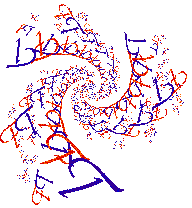
|
|
|
|
|
How To Write Your Own Fractal Loop.
There are some prerequisites: (1) You must have a Java compiler on your computer and (2) You must have at least a passing knowledge of Java, C++, or C (Though you might get by with knowledge of another programming language and a careful eye for mimicking the various fractal loops frovided with JavaQuat.
Let's first take a look at a simple fractal loop.
package JavaQuat20.FractalLoops;
import JavaQuat20.*;
public class Loop22 extends JQLooper
{
public int loop (FastQuaternion Q1, FastQuaternion Q2, FastQuaternion Q3, int depth)
// Returns value in range [1, depth] inclusive.
{
FastQuaternion add = Q2.times(Q1).plus(Q3);
double z_r = Q1.r;
double z_i = Q1.i;
double add_r = add.r;
double add_i = add.i;
double real;
double zrsq = z_r * z_r;
double zisq = z_i * z_i;
for (int i = 1; i < depth; i++) {
real = zrsq - zisq + add_r;
z_i = 2 * z_r * z_i + add_i;
z_r = real;
zrsq = z_r * z_r;
zisq = z_i * z_i;
if (zrsq + zisq > 4)
return i;
}
return depth;
}
}
Here's what it means.
- The "package" line says this is a loop of JavaQuat20. When writing your fractal loop copy this exactly.
- The "import" line says to use what's needed from JavaQuat20. When writing your fractal loop copy this exactly.
- The "public class" line names this loop. The name is Loop22. Copy this line when writing your fractal loop but change the name to something new. You must give the same name to your file, plus the ".java" extension. The file this loop was in is "Loop22.java"
- Braces (also known as curly brackets) group things together. This one and its matching closing brace group together the definition of Loop22. You will need this in your fractal loop.
- The "public int loop" line says that we are going to define a chunck of computer code called "loop" that does a calculation and that it has some inputs names Q1, Q2, Q3, and depth. Q1 through Q3 are something called a FastQuaternion and depth is an int (i.e. integer). When writing your fractal loop copy this exactly.
- The next line is not needed. Lines that begin with "//" are comments. They may be useful to the human reader but the computer ignores them.
- Another opening brace begins the stuff that "loop" does. You will need this in your fractal loop.
- At this point you are free to do pretty much as you choose. The code you write will be done once for each pixel in the pictures that will be drawn with it. It must finish with a return statement followed by some integer value in the range 1 to depth inclusive. Q1 through Q3 and depth are the values from the parameters window, or nearly so. One of the qs will vary from one time to the next as the pixels range across the picture. Q1 through Q3 are actually each 4 floating point numbers in one. To refer to any one of those numbers in Q1 write Q1.r, Q1.i, Q1.j, or Q1.k. Do similarly for the other Qs.
- For every opening brace you use make sure there is also a closing brace.
Make sure that your fractal loop is in a file with the same name as your loop with a ".java" suffix. The file should be in the folder "FractalLoops" in the JavaQuat20 folder. When compiling, your search path should contain the directory in which JavaQuat20 resides.
To use your fractal loop simply enter its name in the parameters window in the box labeled "Space Name"
|
|