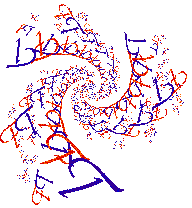
|
|
|
|
|
How To Draw a BIGGER Picture.
Just what do you mean by bigger?
- If you want more pixels, that can be adjusted from the parameters window. If the parameters window is not showing select a drawing window, go to the "windows" menu, and select "Parameters Window"
In the upper right section of that window are two boxes labeled "Height" and "Width". Put bigger numbers in there.
If you want it to be much bigger than the screen on your computer you will probably need to draw several panels and put them together. Learn how to do that here.
- If you want the same number of pixels, you just want to zoom out, learn how to do that here.
|
|
|