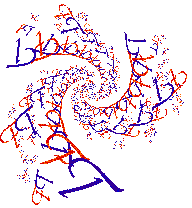
|
|
|
|
|
How To Change Colors.
There is only one place from which you can change the colors of your fractal. That is from the color editor window. If it is not showing, go to the "Windows" menu and select it.
Now click the mouse on the point of the fractal where you want the color changed. The color editor window will display the color and its map position in its right side at the top.
You can now choose the red, green, and blue intensities for that color positon. If you prefer you can click on the RGB/HSB button at the lower right corner of the color editor window and choose the color by picking hue, saturation, and brightness values. As you change the color in the color map all portions of the picture that use that color map position will change color also.
The tools menu in the color map window offers other ways to change the colors of the color map also.
|
|
|